0
I have a load of files in a directory. They all have names like:
APP_001.gif
APP_101.gif
How could I bulk rename them to
01.gif
101.gif
i.e. get rid of the prefix before _, and then remove the first leading zero?
Thanks!
0
I have a load of files in a directory. They all have names like:
APP_001.gif
APP_101.gif
How could I bulk rename them to
01.gif
101.gif
i.e. get rid of the prefix before _, and then remove the first leading zero?
Thanks!
4
for file in APP_*.gif; do
new=${file#APP_}
new=${new#0}
mv "$file" "$new"
done
1
shopt -s extglob; for f in in APP_*.gif; do mv "$f" "${f##app_?(0)}"; done
0
If the actual names are not important, and simply want all of the photos to have unique, yet organized names, you can open automator and create the following automator action.
This is what I do, and then save it as a service (assuming you have 10.6, snow leopard) then you can select any group of files in finder, right click and select . This version prompts the user for the prefix of each file then uses that value (instructions on referencing a variable in an automator action here), but you can also use the rename action alone to number files sequentially.
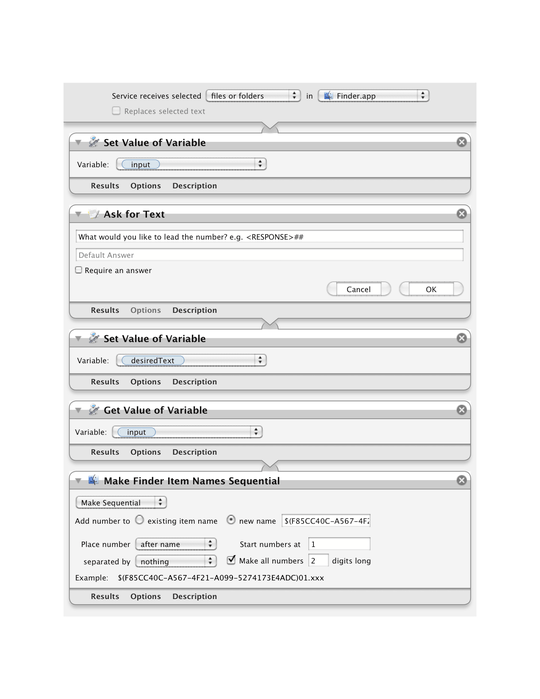
Why a down-vote? I answered the question. – finiteloop – 2011-02-10T22:52:09.577
The numbers seem to be relevant. Otherwise it'd be a simple "how do I make these sequential" question. – Daniel Beck – 2011-02-11T06:26:33.760
1Are all prefixes the same
APP_, or different? – Daniel Beck – 2011-02-10T22:17:15.883