0
Since a few days ago I keep getting the below error message when I open some programs.
I ran Chkdsk with all options but it didn't fix it.
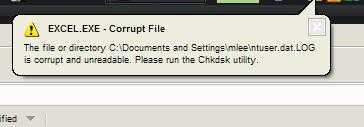
Has anyone run into this and fixed it?
0
Since a few days ago I keep getting the below error message when I open some programs.
I ran Chkdsk with all options but it didn't fix it.
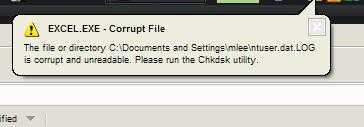
Has anyone run into this and fixed it?
1
That file stores changes that have been made to Ntuser.dat (which contains info about your current profile) usually recently installed programs and registry changes are stored there.
My Suggetions:
Delete the user account and create a new one. This is probably the easiest way to resolve this issue, however certain things like my documents are tied to the account, just move them out of documents and settings from another account.
Delete the NTuser.dat.log file, it should create a new one. Sometimes I have had this fail and the whole user profile became corrupted, make sure you back up before trying this.
Try running a repair on Windows XP. This is very easy with XP and you will not lose ANY data, it will just replace system files.
If all else fails backup any important information and reformat. I HIGHLY doubt this is necessary since each user profile has it's own NTuser.dat file and subsequently it's own ntuser.dat.log file. Other accounts on the computer should work just fine.
Thanks, the first one is not an option, since this is a network account but Ill try number2 – madmaze – 2011-02-10T16:42:04.710
@madmaze this is a networked account? Do you mean a roaming profile? – Supercereal – 2011-02-10T16:44:26.533
Probably just an Active Directory account. – user1686 – 2011-02-11T06:10:24.300
Yea its active directory, i deleted the ntuser.dat.log and if fixed itself – madmaze – 2011-02-11T15:18:53.650