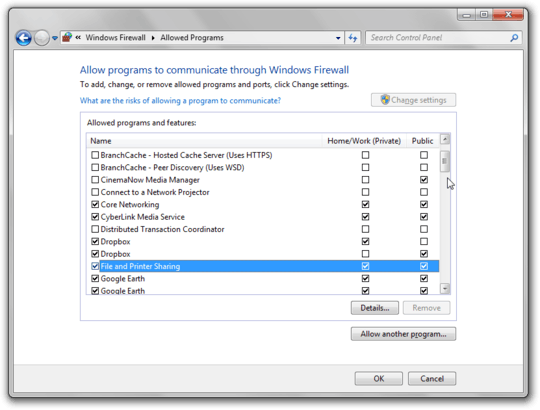1
1
I have two computers, let's call them A and B. I am sharing a folder on computer B and while the windows firewall is disabled, I can access it without any problems. However, when I enable the windows firewall on computer B I can't access the shared folder anymore. I am using the public network profile on computer B, however I enabled "File and Printer sharing" in the network center. I have no idea what I'm doing wrong, also I have problems on "debugging", the windows firewall seems not to be very verbose.
In case this maybe makes a difference, both computers are on different networks.