0
I installed DockbarX on ubuntu 10.04 using following command:
$ sudo add-apt-repository ppa:dockbar-main/ppa
$ sudo apt-get update && sudo apt-get install dockbarx
but dockbar is not showing up, do i have to do something to enable it.
EDIT
I want Dock to replace the whole panel.
Currently I am getting this look,
but i want this kind of look
I don't really understand what you're aiming at. Are you trying to make DockbarX bigger, change the theme, or make it full panel width? – digitxp – 2011-02-05T14:41:13.823
@digitxp : I want to make it full panel width, as in windows 7. – gkt – 2011-02-07T11:12:17.237
Ah, I see. Go to
System -> Preferences -> DockbarX Preferences(could be administration, I forget) and start tweaking with the settings there. – digitxp – 2011-02-07T12:07:12.403