1
How do I connect to mstsc remote desktop automatically with username and passowrd just like Windows 7 works in Windows XP?
1
How do I connect to mstsc remote desktop automatically with username and passowrd just like Windows 7 works in Windows XP?
1
Define a Remote Desktop Connection profile with the remote system IP/hostname, username & ensure Allow me to save credentials checkbox is checked. Click on Save, and give a name.
Next time you try to connect to it, Windows should pick up the profile and login with the username & password and login automatically.
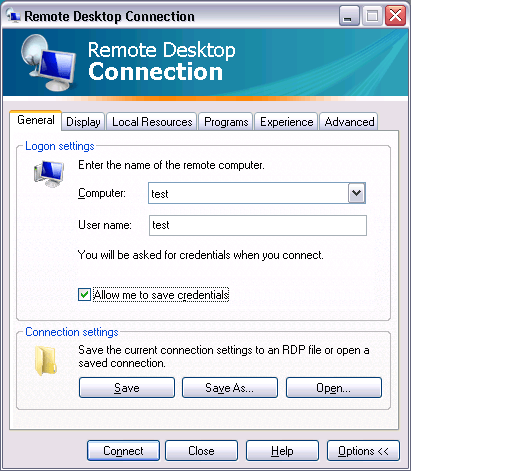
Oooh! A diamond! ;) – BloodPhilia – 2011-02-04T11:33:47.790
@BloodPhilia :D – Sathyajith Bhat – 2011-02-04T12:05:07.153
From or to Windows XP? – user1686 – 2011-02-04T10:03:38.237
from win xp to win 2008 r2, but it does not matter anymore, answer is correct – Greenleader – 2011-02-04T16:12:10.030