3
Whenever I open a homegroup folder on another computer on my network, and the remote harddrive has to spin up, windows explorer seems to lock up until the remote request completes.
This affects other connections such as spotify. Why is this? Is there anyway of stopping this, other than disabling the power saving options?
In addition, are the life span benefits of spinning down HDDs, when not in use, more significant than the spin up operation?
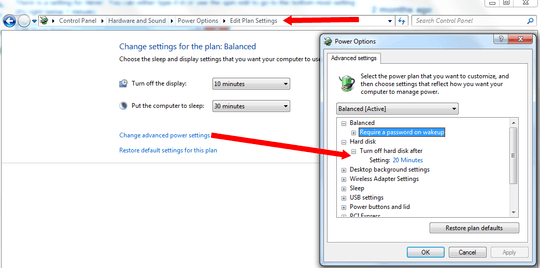
In
ye olde daysI might call this a hardware interrupt situation where the system pauses (hangs) waiting for a hardware response. Not sure if this happens anymore in windows 7 – horatio – 2011-02-02T21:19:58.743If the hard drive is a green Western Digital, you're SOL anyway, because it has firmware inside to do aggressive power saving. Worth a look. – None – 2011-02-03T00:45:41.837
1Good question. I find that Windows Explorer will lock up for both laggy network locations and CD/DVD drives. It has always bugged me - surely proper threading can easily prevent this degradation to the user experience? – sblair – 2011-05-08T01:24:46.543