1
Summary:
I know that the function NETWORKDAYS can be used to find the number of business days (=excluding weekends and holidays) between two dates. But what if I want to know the number of business hours between, say, yesterday 14:00 and today 10:00?
--> I need a function NETWORKINGHOURS which doesn't exist (Excel 2003). In essence, take NETWORKDAYS and add two additional parameters start of working day and end of working day. It sounds simple, but my attempts to create it by formula quickly become very complex.
Question:
How can I make my networkhours work even when the end time-of-day is before the start time-of-day?
Details:
I have an Excel sheet with two date+time columns. I want to calculate the number of days+hours+minutes between the timestamps, but only count business hours.
The function NETWORKDAYS can be used to find the working days excluding weekends and holidays (by subtracting 2 from its result, because the function counts both the start day and the end day regardless of time). So far so good. It looks like this (inspiration from here):
=CONCATENATE(NETWORKDAYS($A6;B6;holidays)-1
;"d "
;HOUR(MIN(endofday;MOD(B6;1))-MAX(startofday;MOD($A6;1)))
;":"
;IF(MINUTE(MIN(endofday;MOD(B6;1))-MAX(startofday;MOD($A6;1)))>9
;MINUTE(MIN(endofday;MOD(B6;1))-MAX(startofday;MOD($A6;1)))
;CONCATENATE("0";MINUTE(MIN(endofday;MOD(B6;1))-MAX(startofday;MOD($A6;1))))))
gives me very nice results in the format 1d 2:30 assuming that I have named cells for startofday (08:00), endofday (16:00) and holidays (column with date values).
This works very well except that the formula breaks when the end time-of-day is before the start time-of-day. Here are my test data and formulas:
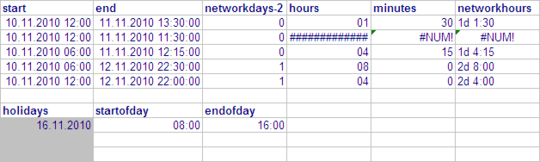
networkdays-2 =NETWORKDAYS($A6;B6;holidays)-2
hours =MIN($B$3;MOD(B6;1))-MAX($A$3;MOD(A6;1))
minutes =MINUTE(MIN(endofday;MOD(B6;1))-MAX(startofday;MOD($A6;1)))
networkhours see code block above
Have you tried using
Tools -> Formula Auditing -> Evaluate Formulaon the formula that is failing? – DMA57361 – 2011-01-21T14:24:40.593HOUR(MIN(endofday;MOD(B6;1))-MAX(startofday;MOD($A6;1)))concerns me; Excel cannot interpret negative values as date/time values - I suspect this is the problem because the two times given (12:00 -> 11:30) result in a negative value of 30mins (-0.0208333..). – DMA57361 – 2011-01-21T14:33:53.513@DMA57361 yes it's the negative result that is the problem, but I'm at a loss for how to solve that. – Torben Gundtofte-Bruun – 2011-01-21T14:49:37.390
Can you delay or remove the call to
HOURS()? Dates are just stored as numbers under the hood (with a step of 1 being a day, so 1/24 is an hour, etc). If you keep them as numbers you can simply add them up, and then manually format the resulting field as date/time. – DMA57361 – 2011-01-21T14:53:15.800Could you use the absolute function to give you a psoitve number? – RSMoser – 2011-01-21T14:54:32.423