11
4
Is there any way to edit Network Locations in Windows 7? I'd like to rename some, purge the unneeded ones.. The only place where I found the list is when you manage default printers - but you cannot change anything in this list there.
11
4
Is there any way to edit Network Locations in Windows 7? I'd like to rename some, purge the unneeded ones.. The only place where I found the list is when you manage default printers - but you cannot change anything in this list there.
12
To access network Rename, Merge or Delete, double click the icon in network and sharing center
.
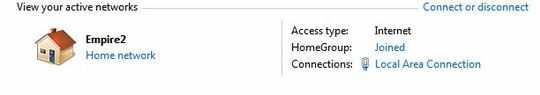
You will then get this window where you can rename, delete or merge network locations
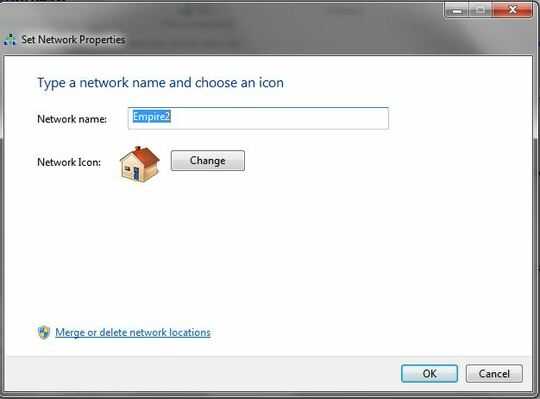
Excellent! This is exactly what I was looking for! The only pity is that you cannot rename the network locations other than the current one - but I can live with that. – Michael Pliskin – 2011-01-22T22:42:18.840
3I am ashamed how long it took me to find that, I have found no other way to access that window either. Not very intuitive on MS's part. – Moab – 2011-01-22T22:49:00.813
absolutely - I didn't have a clue, that's why decided to ask here. – Michael Pliskin – 2011-01-23T21:38:49.480
+1 I have managed to get there ONCE before. Thanks for clearing it up! – sshow – 2011-06-06T23:29:46.947
5
Paste this into an address bar or the Start Menu search box:
%APPDATA%\Microsoft\Windows\Network Shortcuts
Tried that - but this folder is empty. FYI - it is Win7 Prof 64 Russian. – Michael Pliskin – 2011-01-21T12:20:51.730
@Michael: I don't know what the location would be on Russian Windows, but that is the location where network drives shortcuts are on my system. – paradroid – 2011-01-21T13:23:16.973
I am not looking for Network Drives shortcuts, I am looking for Network Locations - 'Home', 'Work' whatever - sorry if I was unclear. – Michael Pliskin – 2011-01-21T15:22:44.640
5
If you need to edit the network location directly, it is stored in the registry at HKEY_LOCAL_MACHINE\SOFTWARE\Microsoft\Windows NT\CurrentVersion\NetworkList\Profiles.
Remember to restart the Windows Firewall service after a change.
I had to use this method to force my firewall setting into the Domain networks profile by changing the network profile's Category value to 2.
Setting the Value of Category to 1 will set it to private.
Any value other than 0, 1, or 2 will set it to Public.
1
Go to Control Panel --> Network and Internet -->View Network Status and Stats --> click the blue link under the network security connection (1) to change the CURRENT connection's security state; click on "Manage wireless networks" (2) to edit saved wireless networks:
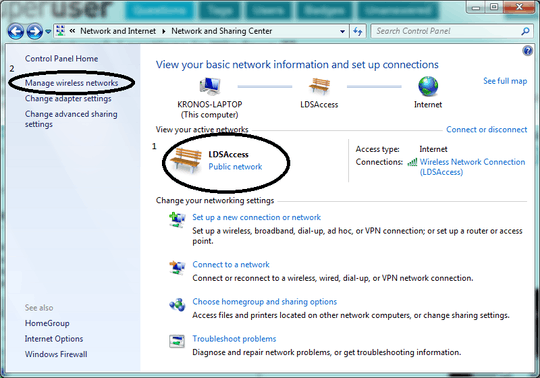
I understand how to edit wireless networks but there is a difference between wireless networks and network locations - for instance, I have a couple of network locations for wired networks and obviously they cannot be edited this way. Moreover, for wireless networks except for the current one the Network Location is different from Network Name and you cannot edit Network Location properties in Wireless Networks dialog - for instance, you cannot change the security level. – Michael Pliskin – 2011-01-21T20:25:28.980
@MichaelPliskin To my knowledge you cannot change "locations" (home, work, public) of any connection without being connected to it, nor can you edit wired connections from a "list" like the wireless. – James Mertz – 2011-01-21T20:29:48.913
1And I cannot rename them too? Too bad - there should be a tool to edit it through the registry - or we'll just need to write one :) – Michael Pliskin – 2011-01-21T21:29:54.813
1
You must press the ALT key plus Right-Click the mouse over the active Network (in the case above it would be "LDSAccess Public Network") then appears a window, there you can change the network location (Probably the new window will be behind the curren window !!)
0
Click the start button (Windows 7 Icon) and click Computer. Right-click Network and click properties. If you are trying to edit your wireless networks, click Manage wireless networks at the top left. The following window should appear. From here, you can manipulate Wireless networks. If you were looking for something different please comment.
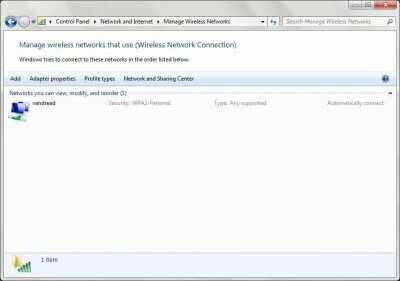
UPDATE: I know this isn't using Windows default tools, but I really want to help you with your issue. There is a tool called Lenovo Access Connections. It is a very easy tool to use. In this tool you can create location profiles where you can set up all types of settings that you are looking for.
I am sorry but this is not what I am looking for - not wireless networks but network locations (Home, Work etc) - the ones you configure default printers for, for example. – Michael Pliskin – 2011-01-21T15:23:38.337
I updated my answer @MichaelPliskin – David – 2011-01-21T16:02:38.887
Thank you David - but I think Windows 7 has most of Access Connections functionality built-in - these are Network Locations I am talking about. – Michael Pliskin – 2011-01-21T20:36:14.410
0
One can change and edit Network Location properties and security level in "Manage Wireless Networks" by Right Clicking the Network Icon > Properties > Security.
Your question is a little unclear. Are you trying to change the "security" settings (home, work, public) of each connection? Or are you trying to change specific settings per connection? – James Mertz – 2011-01-21T20:28:39.943
I am talking about "security" settings, also I'd like to rename some connections and purge the ones I don't need. – Michael Pliskin – 2011-01-21T21:30:39.617