2
0
Ok sometime ago I changed my ip address to a static one because I was bored and I wanted to learn more about static ips. I am running windows xp. My laptop works find on the network that i set up a static ip address, but when i go to another network, the incorrect dns servers are being used. When I enter the option to get a dns server automatically, the internet connection works but only for a short time. After that the dns servers resets to the one i entered manually on a previous network.
I did this by going to Network Connection->Right Click Local Area Connection and go to properties->Select TCP/IP -> then click the Properties button.
At this point i am given the option to Obtain an ip address or obtain and address automatically. My question is how do I resolve this problem of the dns server reseting to the previous one.
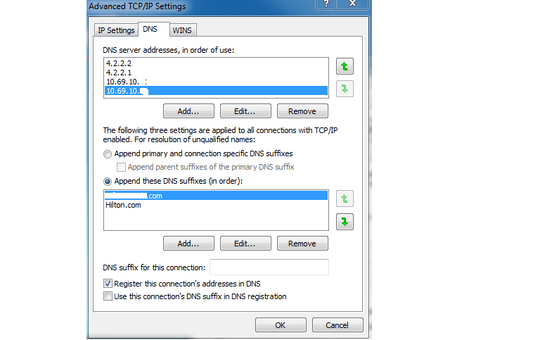
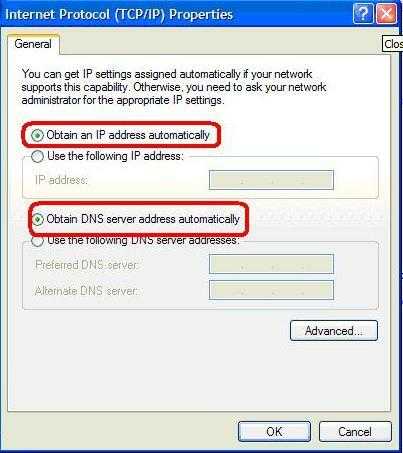
4Have you considered just manually specifying a DNS server that is available everywhere? Perhaps Google (8.8.8.8,8.8.4.4) Manually setting an IP, and not manually setting a DNS servers is extremely uncommon, and pointless IMHO. BTW, statically setting an IP address on a laptop is also extremely silly. – Zoredache – 2011-01-20T23:44:15.703
I did manually set the DNS servers, when i set the ip address. Also, Google's DNS server appear not to be working. Could it be because of a network firewall? – None – 2011-01-20T23:48:36.453
Yes, if you can't get to the Google DNS servers there is probably a firewall issue somewhere. – Zoredache – 2011-01-21T00:21:42.410
Could it be that the DNS servers are static?? If so how would change back to dynamic DNS servers assigned by the network? – Steffan Harris – 2011-01-21T00:23:58.403
Can you please clarify your question with more details? Like "The default distributed DNS is X, the DNS that I want to use is Y. If I change the settings to A, then it loads X/Y; but when I change the settings to B, then it loads X/Y which is not what I want." – Tamara Wijsman – 2011-02-04T14:25:09.130