0
I have two Mac notebooks at home, I have assigned them static private IPs. I have also set my router to a DynDNS address, which updates everytime my router gets a new public IP. I have enabled Screen Sharing on both notebooks.
I can successfully goto my router webpage using the DynDNS address. I understand I need to port-forward to get Screen Sharing to work from outside.
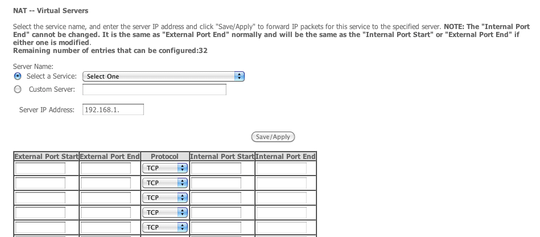
Lets assume, notebooks have private IP 192.168.1.2 and 192.168.1.3
I am kind of lost here, would appreciate some help (I need to be able remote desktop to both notebooks)
please don't use tags to prefix the title, use the tags field – Sathyajith Bhat – 2011-01-16T10:25:56.953
Perhaps edit "Remote Desktop" in the title to "Screen Sharing"? ARD uses a slew of other ports that are not necessary for Screen Sharing alone. – NReilingh – 2011-01-16T17:41:12.243
Which router do you have? – David – 2014-04-06T20:57:55.380