5
3
Not sure if this is the right forum to ask but I am wondering if there are any resources that talk about how requests from the browser can passed on to the server and then the information required is passed back to the browser. Specifically, I would like to know more about the innards - protocols used, the entire works. Cheers!
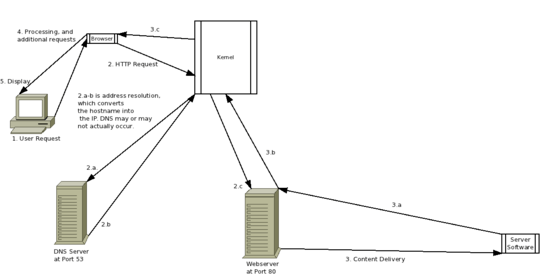
Comments deleted since they distracted from the question. – BinaryMisfit – 2011-01-14T07:41:43.180