You have a strange problem! But here are some ideas.
a)make sure you're opening the right file
notepad C:\WINDOWS\system32\drivers\etc\hosts
b)Check that the file path is right here at this registry key. Check that the path there is The actual HOSTS file location
HKEY_LOCAL_MACHINE\SYSTEM\CurrentControlSet\Services\Tcpip\Parameters\DataBasePath
check that DataBasePath has value %SystemRoot%\System32\drivers\etc
c)you could also try running hijackthis. See if it lists something with key o1, that's host file redirection.. or something to do with it. you could then check the box and choose "fix checked"
You could give it up and do a system restore, which is likely to fix it if you can go back to a good time but it won't tell you what was wrong.. maybe some people will have some other ideas.

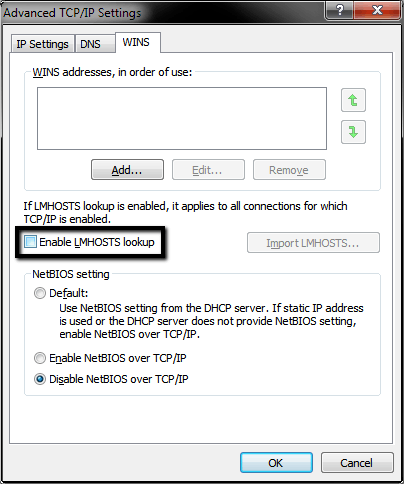
Perhaps the original one is encoded as something other than plain-text. Try renaming the file and creating a new plain-text file. – Synetech – 2011-08-06T03:48:52.390