3
1
Title says it all, just installed the Nvidia card, I know this is a driver related issue I just don't know how to fix it I cannot find a driver version that will work not even the one that windows selects for the card, or the one on the disk supplied with the card. Any help will be appreciated.
BSOD output:
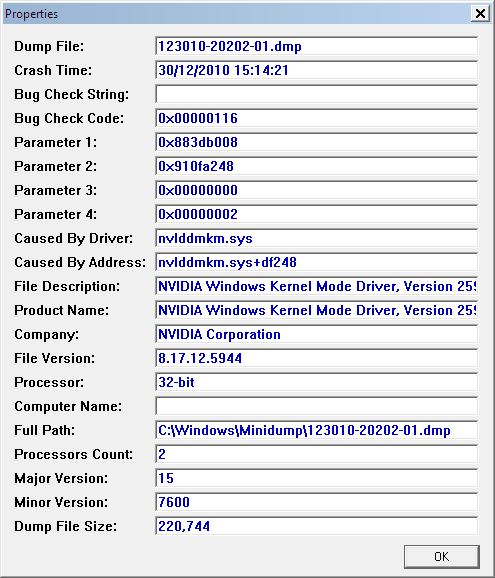
What happens when I try to install

Any driver that does install causes a BSOD the driver disk says it supports windows 7 and the drivers on the disk cause a BSOD too i'm at a loss of what to do.
EDIT:
Yes I uninstalled the intergrated drivers. PCIE x16 Card from Gainward Tried multiple driver versions
Versions that wont install because they cannot pick up card 190.38, 191.07, 196.21, 197.45
Versions that install and cause BSOD 258.96, 260.99, The drivers on the disc (not sure of the version) and drivers from the gainward website (driver version 263.14)
I tried a fresh install on Windows 7 64bit using the 263.14 drivers and that BSOD so I must wonder if installing vista would help at all.
Re-Opened Thread
The computer is now running windows Vista 32-bit, I just installed a 650w PSU so I know that the card is now getting more than enough power. Just installed the latest drivers from gainward version 266.77 and still BSOD I'm at a loss for what to do now :( Tried the latest drivers from nVidia still to no avail, could it be my computer isn't compatible with the card?
Question
Why is it older drivers cannot detect the card? eg version 196.6 I downloaded nVidia drivers from Acer for my computer and they wouldn't detect the card.
I really wish someone could help me I can't afford to buy another graphics card.
It's been 3 months surely you guys have an answer
--After Two Hours internet searching--
I came across a few solutions none that worked.
I have
- Replaced the file nvlddmkm.sys with the latest version
- Deleted the services nvsvc and nvlddmkm as advised too someone else
- Deleted my a/v done the other points above and re-installed latest drivers.
Did everything stated in the bullet points, then ran driver sweeper then re-installed drivers, still a BSOD I'm just going to pressume that the graphics card is DOA.
Should there be an extra power connection too support the x16 PCIe slot, im sure x16 slots require extra power and i've got the connection on my PSU just no-where too plug it in
Wow it's been a while but I'm still here to help. Have you tested the card in other computers? – Supercereal – 2011-03-03T15:51:25.460
I dont have another computer to test it in, i normally use a laptop and the other computer in my house already has a better card in and is under warranty. But windows loads until the drivers are installed which then cause a BSOD – Arch Angel – 2011-03-03T16:01:07.243
You really need to test the card it could just be doa. I know you don't have an extra pc at home... maybe a friend could test it in their pc? – Supercereal – 2011-03-18T14:33:57.487
Okay so friends and family members are all using laptops. Not exactly anything I can do there. But im like 99% sure its driver related because the display works untill the official drivers are installed. – Arch Angel – 2011-03-18T19:02:14.433
Understood, I would still look at testing the card at some point though because the driver may engage the hardware differently then the builin native driver. However I do have another idea for you I'll update my answer. – Supercereal – 2011-03-18T19:08:11.057
Is there any way i can test the card without another computer? – Arch Angel – 2011-04-14T15:06:00.360
I would consider the card DOA at this point... I have installed enough of them without any issues and never have had any driver problems. The fact that the gainward drivers and the drivers on the disk didn't work are a pretty bad sign. Do you have another HDD? See if the drivers install on a fresh OS. If not, you don't have many other options other than testing it on different hardware. Personally I would have considered it toast a long time ago but the fresh OS install is a good test just to rule out any software issues. – Supercereal – 2011-04-14T16:03:00.443
It's been tested on multiple fresh OS installs Vista + 7 32 + 64bit
Thinking of an XP test, frankly i don't care what OS I can get it too run on I only want it too run HDMI for Movies to my TV – Arch Angel – 2011-04-14T16:53:20.303