4
3
How do I change the colors in a Cygwin mintty session which is already open? Is it possible?
Use case:
Under environment-imposed time constraints, multiple terminal windows have been opened without forethought. In order to reduce the risk of typing the commands for system A into the terminal for system B, it would be nice if they were different colors. Is there some escape sequence or whatnot that can change the color scheme for a running session?

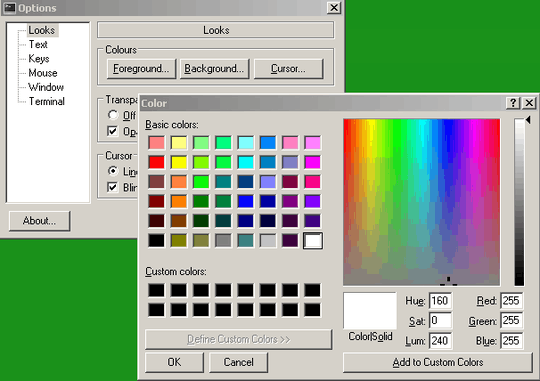
this didnt work in mintty 1.0.1, but I upgraded to 1.0.2 and can now change on the fly :) – thetoolman – 2012-04-11T22:06:02.327