2
1
The DATE command in XP gives the date in the format ddd dd/mm/yyyy e.g. Sun 12/12/2010.
In Windows 7, it only gives dd/mm/yy I.e. 12/12/2010.
Both have the same regional settings.
Can Windows 7 be forced to display the date in the same way as XP, or can the day be extracted in the ddd format?
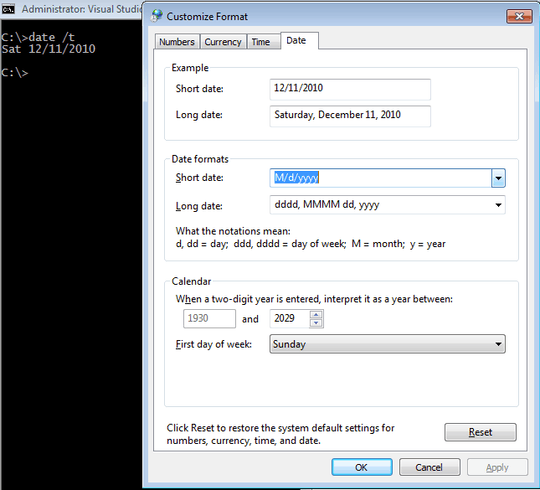
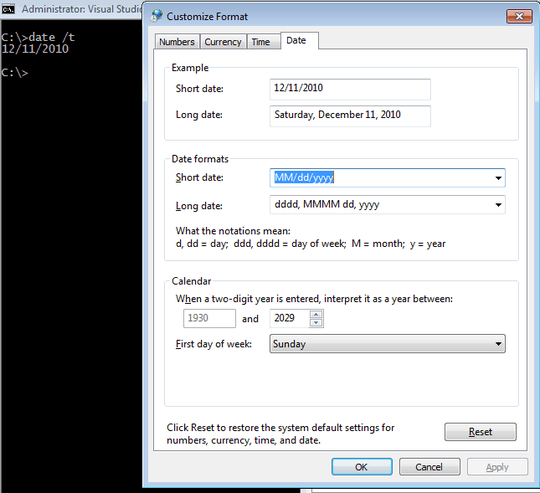
I've just tried
dateon my XP and it output it as 11/12/2010 (UK) format and then prompted me for the new date.date /tjust outputs the current date (again without the day). – ChrisF – 2010-12-11T23:24:42.420WIn 7 gives me XP-style http://i.imgur.com/EJwbS.png
– Sathyajith Bhat – 2010-12-11T23:26:15.7601You probably have different locale settings on the two OSes. IIRC they're called “Regional settings” in the Control Panel in Windows XP. – Gilles 'SO- stop being evil' – 2010-12-12T00:39:17.150
You are correct - that happens with UK regional settings. I am using Australian settings in both XP & Win7 & they produce different results. – PC112 – 2010-12-12T02:03:02.963
I have just found a solution by changing the "Short Date" format to a customised one: "ddd dd/mm/yyyy". This gives the same result at the command line as XP with standard Australian settings. I just have to test what other impacts it will have. – PC112 – 2010-12-12T02:18:54.097