10
2
When I connect to my Ubuntu box from any Mac OS X 10.6 client (Snow Leopard) using Nomachine, the 'd' key minimizes all windows on my Ubuntu box. I found another post here that says the issue can be fixed by changing some settings on the Ubuntu box when connected. However, I cannot find the location of the settings indicated in that post.
Does anyone know how to resolve this 'd' key problem?
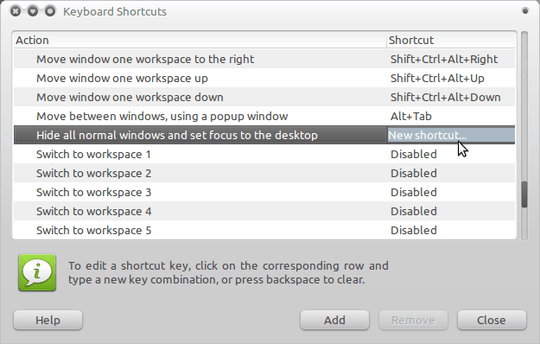
Please read our FAQ so you know what's appropriate for this site and what's more likely to be answered on our sister sites. – Chopper3 – 2010-12-09T15:12:16.577