3
2
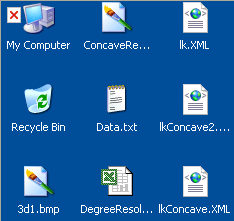
Today, When I see my desktop it shows my "My Computer" icon like an image above. What is going wrong with my PC?
NOTE: My PC is connected in LAN so, kindly consider that point.
3
2
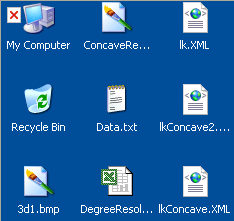
Today, When I see my desktop it shows my "My Computer" icon like an image above. What is going wrong with my PC?
NOTE: My PC is connected in LAN so, kindly consider that point.
8
This is probably not your "My Computer" icon, but your desktop background. If you drag the icon elsewhere, you'll probably notice that the "X" remains in the upper left corner. Try changing your background image.
There might also be something wrong with you Active Desktop settings (assuming you're still using Windows XP). You might want to try disabling this feature.
1Yeah. Try that! Your icons are configured to 32x32 size, so that cross image surely (99.99%) is not a part of "My computer" icon. – kokbira – 2010-12-06T11:50:11.393
ya @BloodPhilia, i am using WindowsXp and when i restart my computer, that CROSS have Been Disappeared – Pritesh – 2010-12-06T13:30:58.200
Is it gone permanently? – BloodPhilia – 2010-12-06T11:48:25.377
No @bloodPhilia, When i have restarted my PC it have been removed. And Unfortunately i did not tried to move my icon when i had see it as above @Kokbira said. Thanks – Pritesh – 2010-12-06T11:56:42.437
>ANSWER # HELLO FRNZ, I HAVE GOT THE ANSWER, THE REASON IS, Image Which is Displayed On the Desktop has been removed from it's original LOCATION(path). So Computer can't got the LOCATION(Path) Of the Image to Display. So Computer just Display "RED CROSS" in UPPER LEFT CORNER.< – Pritesh – 2010-12-07T05:54:22.967