32
11
I do a lot of work on Windows Server 2008 remote desktops and often lose track of which host I am currently logged on to.
Is there a way of displaying (without installing any non-standard apps) the host name or IP address of the host I am connected to in either the wallpaper or the notification area?
I tried creating files in the desktop with the name of the machine - but my roaming profile shows the same set of desktop files on every machine, so that was scuppered. Duh!
In shell windows this is easy: just set the prompt to display the host name. Surely there is a simple way of doing the same for the graphical desktop.
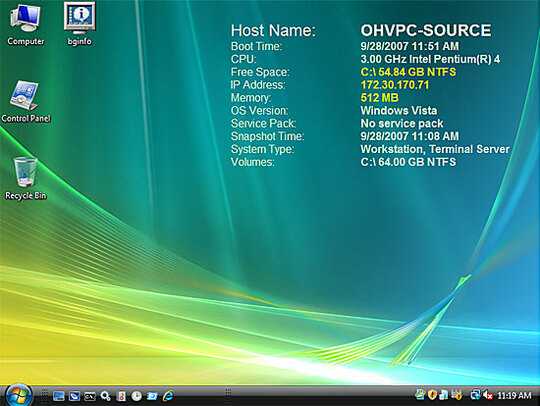
It should be noted that bginfo essentially modifies your background image. I can think of two disadvantages using this method:
If you use the same login credentials on multiple machines, assuming those credentials store your personal settings (like backgrounds), you could end up having the IP address of the machine where the information was initially created being displaying incorrectly as the IP address for other machines.
Having a rotating/slideshow background will wipe out the information when the background changes.
Thanks - this looks very good. Now to see if I am allowed to install it. – Martin – 2010-12-04T08:37:22.417