1
Here's my current setup:
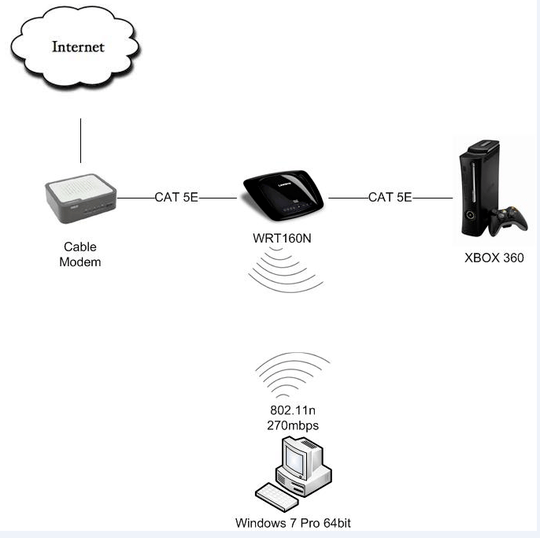
Streaming video to the xbox worked great when I had my PC connected to the router using a wired connection (cat 5e 100mbps). But, now that the pc is wireless and actually has a faster connection speed, I cannot stream video for some reason.
If I try to use Windows Media Center, I always get an error. If I try using the video library and connecting to a file share on the computer, video will play but it's so choppy that it's not viewable.
I have isolated devices, turned off firewalls, and disabled antivirus. Nothing has worked.
Does anyone have a similar setup? Suggestions?
i had a similar issue myself. unfortunately i never did solve it :-\ – Xantec – 2010-11-29T17:46:29.027
Just because you are connected via wireless n does not mean you are going faster then the direct wire. Check signal strength, competing signals, what not. – Unfundednut – 2010-12-02T01:49:03.110