5
On my mother's Lenovo laptop, Windows XP claims that the hard drive is almost full. According to the properties window, 52.7 out of 55.2 GB is in use:
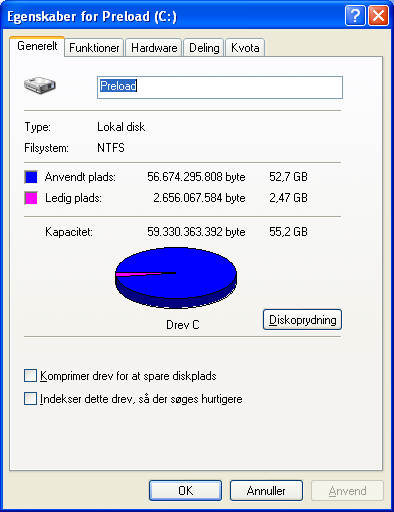
By deleting temp files from Internet Explorer, System Restore, Recycle bin, Windows Update, System Cleanup, I managed to free up about one GB. That's still > 50 GB in use, which still is a lot more than I expected. Hence, I gave good old WinDirStat a spin, and here's the output:
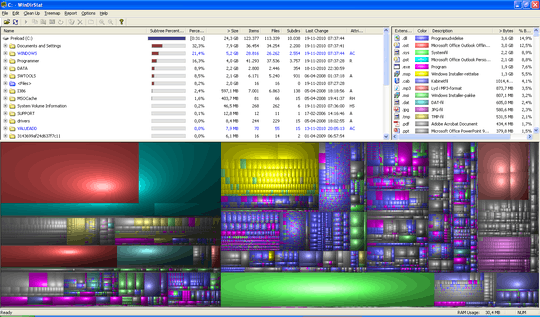
It might be hard to read here, but the first line says that the total amount of disk space in use on drive C is 24.3 GB. So Windows claims usage of 52.7 GB and WinDirStat can only account for 24.3 GB. Where is the other half of that disk space being used?
I hope someone has an answer, or some tricks or tips to do further research.
UPDATE: The laptop in question has an SSD hard drive. I am aware that these disk (at least the earlier ones) have a limited life-time. Could the symptoms described be caused by wear and tear on the SSD?
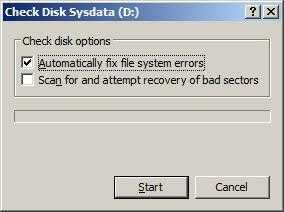
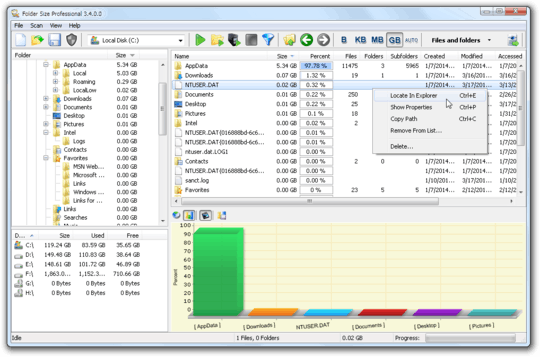
Disk management interface in Windows' "administrative tools" reports about a separate Lenovo recovery partition. Whatever is stored in this partition shouldn't affect the available disk space on the Windows partition, right? – Jørn Schou-Rode – 2010-11-20T11:58:17.783
I don't think so. Windows partition and recovery partition take its own, separated parts of the hard disk total capacity and they don't affect each other. – Wacek – 2010-11-20T14:46:34.380