You basically want to use your laptop as a wireless adapter for your PC. The easiest way to accomplish this is to bridge the network connections of your laptop. This will require your laptop to have two network connections (one wired and one wireless) and your PC to have one wired connection. Bridging is easy, simply highlight your LAN connection (wired) and wireless connection in the Network Connections menu of your laptop, right click one of them and select Bridge Connections. It will take a minute or two to create the bridge, but once it is done all you need to do is connect the LAN port (the port that accepts an Ethernet cable) of your laptop to the LAN port of your PC via an Ethernet cable. You should now have network access on both computers.
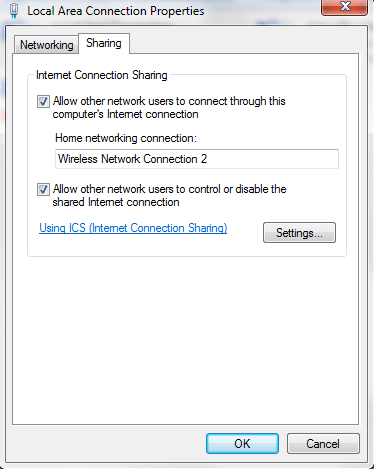
what operating systems? this will enable us to give you more OS-specified information.... – studiohack – 2010-11-17T18:36:47.003
1Win XP on both computers - one has wireless, one doesn't – ilija veselica – 2010-11-17T18:44:05.903