0
My 2-year-old laptop has been getting extremely slow for the last few months. The most pronounced problem has been that it now takes somewhere between 15 and 20 minutes to go into hibernate, when it always used to take 30-60 seconds. I've mostly responded by uninstalling programs and shutting things down, and that has had limited success.
Yesterday, I finally ran the ATTO Disk Benchmark program on the machine, and the results were stunning. My read speeds were normal -- they roughly matched my co-worker's nearly-identical laptop's results. My write speeds are so bad (literally about 1% of normal performance for small blocks, and maxing out at about 8 MB/s for larger blocks), I don't know how this computer is even working. This is best explained with pictures, so see the screenshots below.
Good laptop (for comparison only):
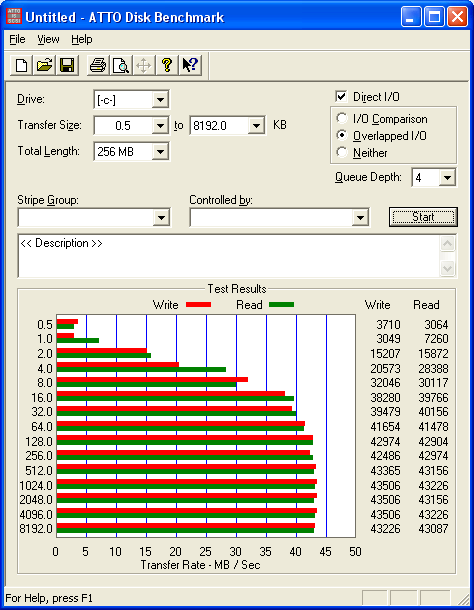
The problem machine:
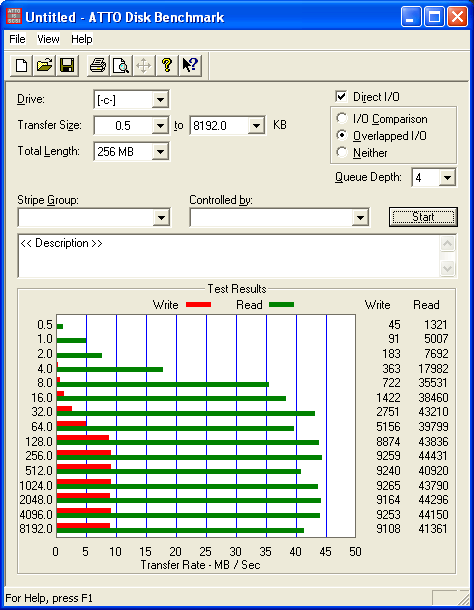
The hard drive is not the original one; it's a 320 gig WDC WD3200BEVT that I upgraded to last fall. After the initial upgrade, my machine had been running at approximately unchanged speed for about 6 months, and I haven't directly changed any drivers or settings on the SATA controller or the hard drive itself, so I don't think it's a direct result of my changing the hard drive. Write caching is enabled on the drive, and always has been, except for the 20 minutes yesterday when I turned it off to see if it helped.
So, my questions: do you think I'm correct to surmise that the HDD write problem is the root cause of all my problems? E.g., that it's reason that hibernating takes forever now? Has anyone seen this kind of mismatch between read and write performance on a hard drive before? Could this be something like the write cache physically burning out, but not killing the hard drive completely?
I'm reluctant to simply buy a new hard drive when I don't know that it would fix the problem. My default "solution" is to start the process of shelving this machine, and moving over to an extra one we have lying around (and incidentally moving over to Windows 7...), but of course, I have a lot of install/config time invested in this machine, so I would like to be able to fix it if I can.
Edit: I should add, the system has crashed (i.e., been "turned off" without going through "Shut Down") roughly 20-30 times over the last few months. Most of these happened as I was struggling with a failing battery, and when the battery got low enough, the system would try to go into hibernate, but the battery would run out before the 20-minute hibernate process would succeed. This can't be the original cause of the problem, since it started happening repeatedly after the hibernate problem started, but I don't have any way of knowing whether it's gotten progressively worse because of the crashes. Other times, the whole system has frozen solid after coming back from Sleep mode, and had to be turned off via the power switched.