0
I´m using Corel Painter XI. No matter if I use my mouse or mousepen, even trackpad... the eraser tool only erase squares... I have the standard properties for the eraser (freehand strokes, soft mode)... and nothing just ugly squares...
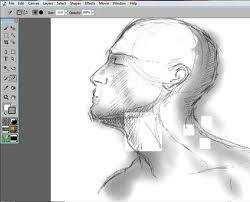
It happens with the Eraser variants too (watercolor eraser diffuse, for example)
Apparently, there is a bug with the eraser tool, but does not officially documented.
At this rate, my trial period will expires without actually test this interesting software.
I was not able to recreate this bug. – Sathyajith Bhat – 2010-11-14T00:25:25.757
@Sathya: Neither do I. The original file has one so called 'watercolor layer' in wich the bug exists. The bottom layer is a normal one, without bug. I created a new file with watercolor layer, but I can erase without a problem. Strange. – Edgar – 2010-11-18T06:22:11.503