By far the easiest way I've found of getting a nice-looking terminal in Windows is to use Cmder.
It gives you full control over the palette, has transparency, allows saving of themes, etc, and is a portable app, so no messing with the registry or installing drivers is required (I found it after realising that ANSICON, which I'd been using before, was causing a number of commands to crash every time on my machine).
Before using Cmder, I was using mintty to run PHPUnit (because my other terminal was messing up the colours), and then Git Bash for everything else (because mintty didn't seem to get the colours right for, eg. git status). Cmder works both with PHPUnit and other instances (git commands, etc) where terminal output is coloured, and it's also configurable without needing to mess with drivers, registry, etc.
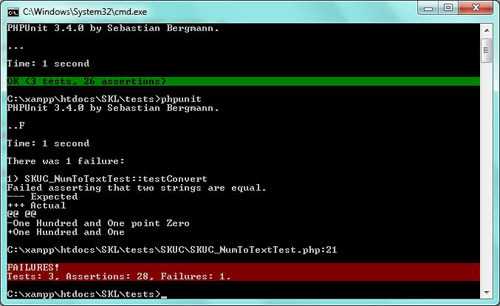
2
The ANSICON project, linked in this answer has moved to GitHub
– Richard – 2011-04-30T17:53:59.6071
Thank you Richard. The updated post now includes a link to the GitHub project: http://softkube.com/blog/ansi-command-line-colors-under-windows/
– Mario Awad – 2012-10-24T18:05:29.503