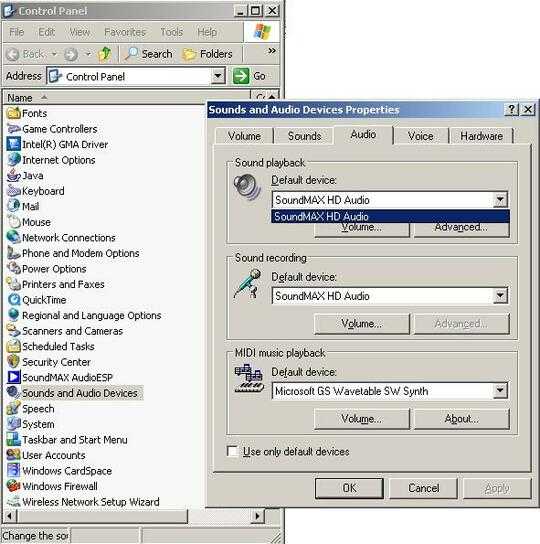0
I have a Toshiba Laptop. By mistake I reinstalled the OS with mute on. Now there is no sound in the system.
Is there any way to get the sound back again?
EDIT:
I can see the volume icon in the system tray perfectly and nothing is mute anywhere. Everything else is also good.
But I am not able to hear any sound at all from the system. Even the booting sound or log-on and log-off sound is not there.
What I did was to reinstall the OS in mute mode and now I'm not able to hear anything. Is there any specific action which can be taken when somebody does the OS reinstallation in mute mode?