2
2
Possible Duplicate:
Free screenshot program that respects Aero's transparency layer
I had been using a nifty piece of software called PrintKey2000 5.10, which ran on XP, Vista, and 7. It is no longer available and the following version is not free.
It has the ability to use and activate upon using the PrtScrn key, the ALT+PrtScrn key, and a feature that allows you to select a specific region on your screen.
Is there any comparable light-weight screenshot application that is free and has these three features and works on XP/7?
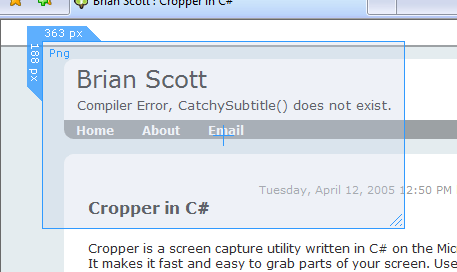
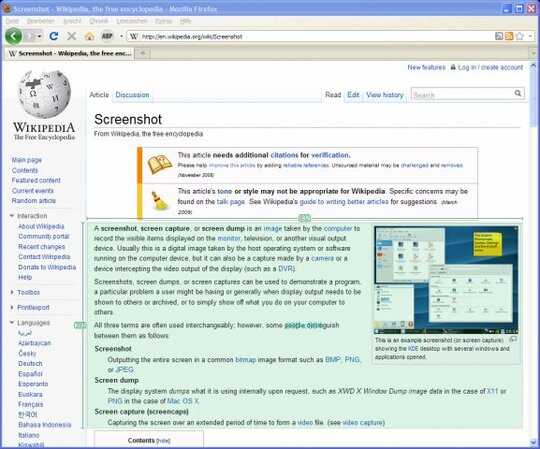
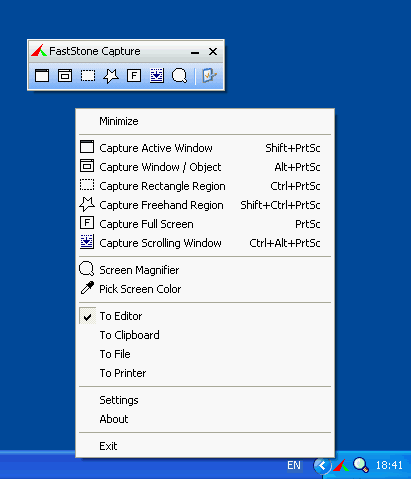
5This question has nothing to do with preserving transparency. – Force Flow – 2010-10-14T01:12:54.567
1But the responses in that question are applicable (and are probably going to be repeated) here. – Ash – 2010-10-14T01:24:59.850
There are bunch of decent software mentioned there. @Ash nails it. – Sathyajith Bhat – 2010-10-14T01:35:49.743
A single specific feature does not qualify a question for not being a duplicate. Duplicates are not just about the questions, but the answers it will attract. Keep this in mind in future. – BinaryMisfit – 2010-10-14T08:03:15.783
It is hard to understand why so many of you think the question is duplicated. You've neglect the chance that good screenshot program that cannot handle transparency appear as the answer. And, 2 questions are even mentioning different OS. – wilson – 2010-10-29T02:47:25.253