12
3
In order to debug a SQL Server 2008 stored procedure, I would like to change the account that the SQL Server (MSSQLSrver) service is running under, namely, changing the account from "Network Service" to my current user account.
However, if something goes wrong, I would like to be able to change it back and I am concerned that since this is a built in account for which I never knew the password, that I will not be able to set it back w/o knowing what the password is.
Will this be an issue?
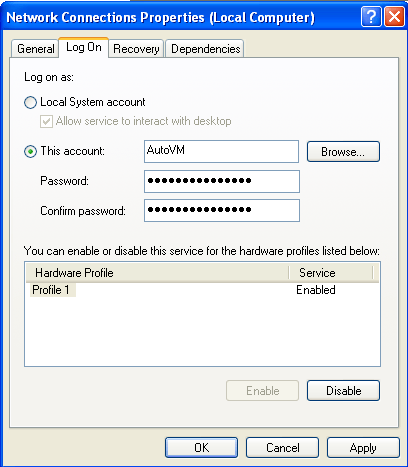
Hm, don't know why but this didn't work for me. The password fields are being filled in, but when trying to save the changes I get a dialog saying
Please enter a valid password. Any clues? – Oliver – 2013-06-05T16:59:30.5909You have to clear the password fields and it will enter them automatically when you click ok. – George Filippakos – 2013-09-28T07:34:41.687