2
1
My T-410 overheats while on the dock when performing intensive tasks, such as rendering video. Is there a piece of hardware I can purchase that will actively cool the bottom of the dock? Something more powerful than just a stand with fans built into it (maybe something with some kind of refrigerant looping around inside it).
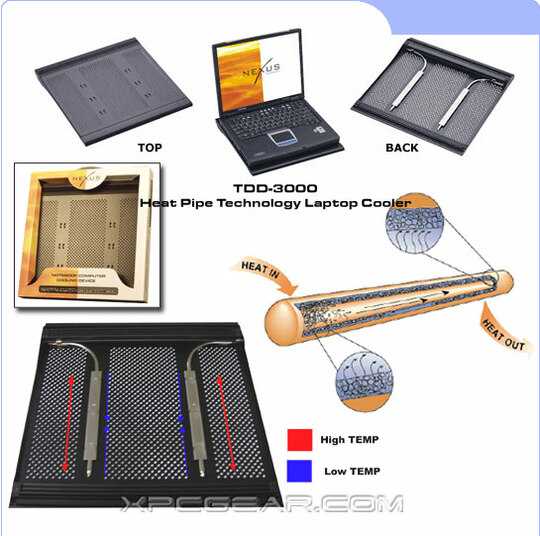

Yup, keep the lid open. See my answer below. I consider this a rather fatal design flaw, because Thinkpads are supposed to be corporate laptops that are extensively used with docks. – andyn – 2016-09-08T11:48:33.450
1Perhaps an obvious question, but are you keeping the laptop lid open while it's on the dock? If not, doing so could help a lot. – Stacey Hanson – 2010-10-04T23:58:03.350