4
2
How can I place a alias in the Dock? Drag and drop does not work :(
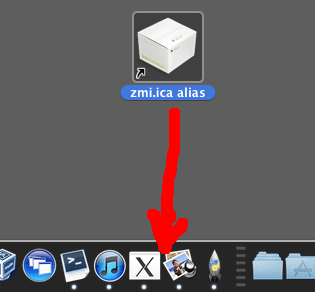
4
2
How can I place a alias in the Dock? Drag and drop does not work :(
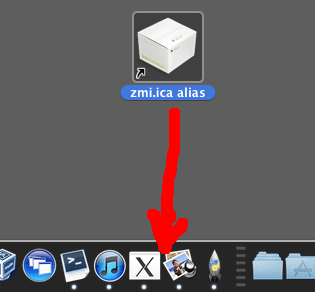
12
The main area of the Dock (i.e. the left hand side if the Dock is on the bottom of the screen) is only for applications. Therefore, you cannot put your non-application alias here. This sounds like what you have been trying to do.
However, since OS X 10.5, the right had side of the Dock (again if it is on the bottom of the screen) next to the Trash allows you to put files, folders, and therefore aliases there. This feature is called Stacks. When you first installed OS X you probably had a stack for your ~/Downloads folder there. Further files or folders can be added as you the user see fit.
Try dragging your alias file there and you should be in good shape.
0
I experimented.
I diagnose that 'zmi.ica' is not an application.
1Indeed, this is not an alias from an application, its an alias from an regular file which is linked to an application. If I put the alias file into the right side it works! – None – 2010-10-03T15:25:55.190
2That's not a programming related question!? Anyway, put it in the right side. – gcamp – 2010-10-03T15:00:54.353
Nice arrow! It looks like freehand;-) – trolle3000 – 2010-10-07T16:48:50.640