14
2
I have data exported from a tool as XLS. In this, one of the column has text which is a hyperlink to information in the tool. I can remove the hyperlink for each cell. But I want to remove the hyperlink for all the cells in the column in a easier way. Is there an option in Excel itself?
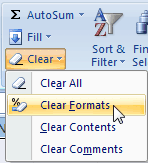
1If your on OSX just go to the top menu bar -> tools -> macros -> visual basic editor, then type the code into this workbook.. then go back to the macros menu and run it after selecting all cells with links. – Abram – 2016-03-31T14:05:01.693
+1 on osx, file format xlsx will throw out macros. you need to save in old xls format – μολὼν.λαβέ – 2017-09-11T01:00:27.493
This one also worked like a charm. More technical way of solving the problem. Thank you. – TheMaskOfZero – 2010-09-24T15:12:28.080
+1 Much more elegant than mine! – BloodPhilia – 2010-09-28T20:09:34.173