3
I've created some data for inventory items over time. Each item has two models (A & B), and the scale is (-) or (+). I've included example images of the type of graph (drawn) I'm aiming for, with an image of the data table it would come from.
The inspiration for the 'look' has come from Jon peltier's site, called Conditional Stacked Clustered Column Chart with Targets. I don't need anything as complicated, but it's turned out to be trickier than I thought.
I've tried overlapping, removing the fill, changing one series into another type, etc. Nothing really worked.

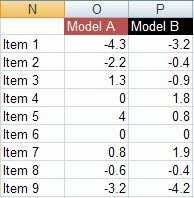

Thanks. I've seen this option as well. I think I'm going to create the two types of graphs mentioned in the answers and see which one 'looks the best'. – RocketGoal – 2010-09-17T11:58:23.717