4
On my home network, I have a wireless router in the basement.
On the second floor, I can barely get a signal, and would like to "extend" my wifi to the second floor. I do have Ethernet running from my router to upstairs.
Can I extend my wifi signal by buying a cheap wifi router and connecting that to router #1 and using that as an access point?
Or do I have to buy a specific device for this?
Thanks!
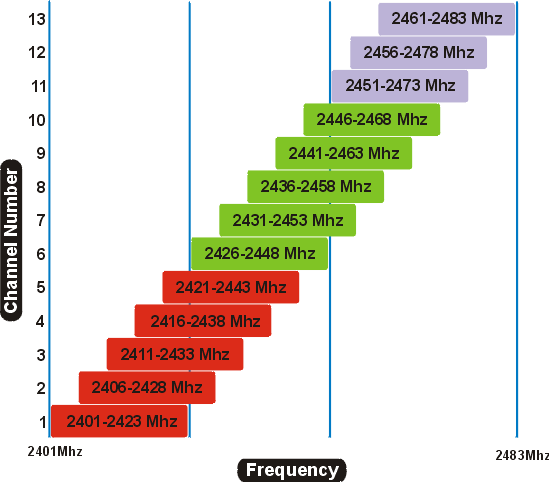
1
Pringles Cantenna! - http://www.binarywolf.com/249/pringles_cantenna.htm
– Sathyajith Bhat – 2010-09-14T23:00:09.153