11
2
In Windows Vista, when I try to move a folder to replace an existing folder, Vista asks me if I want to merge the folders or cancel. How do I get the old XP behavior where the old folder is just replaced.
This issue is especially challenging when moving many folders at once and some of them move but then some of them hit this merge/cancel problem.
Thanks!
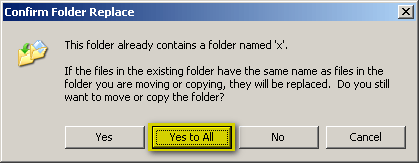

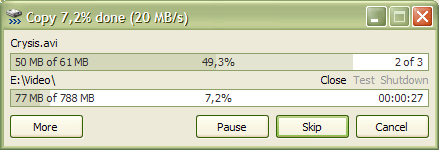
7XP merged folder contents, too. e.g. if you had folder A in one place with contents {X, Y}, and another A folder elsewhere with {Y, Z}, then dragging the first A to the second's location would result in contents {X, Y, Z} and where Y is the version from the first A folder. So, you can say that Y was replaced, but the overall operation is a merge, of sorts. – Chris W. Rea – 2009-08-05T13:39:49.297
1Additionally, interesting to contrast XP's folder drag behaviour to Mac OS X: If you had the same folder setup and did the same operation, you would end up with {X, Y} from the first A only, and lose Z. That caught me by surprise when I got a Mac. – Chris W. Rea – 2009-08-05T13:42:39.480