Try taking out the code that is in the
#-------------------------------------------------------------
# Shell Prompt
#-------------------------------------------------------------
section of the .bashrc file. This looks to be the area that controls the appearance of the prompt.
What does your prompt look like now? If you don't notice a change, make sure you start a new Terminal window.
Beyond the .bashrc file in your home directory, there are system-wide configurations in the /etc/ folder. They are usually found in /etc/bashrc or /etc/bash_profile (note they are not hidden, no prepended .) depending on the flavour of Linux your are using.
Also - do you have any other .bash_profile or .profile like files in your home directory which might also be acting to configure the prompt?
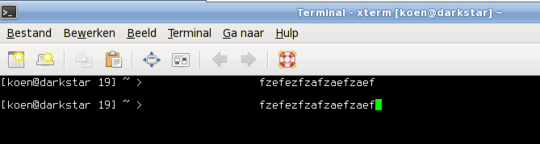 Those spaces are not put there by me.
Those spaces are not put there by me.
well, show us your $PROMPT – akira – 2010-09-03T07:57:53.350
@akira: unbound variable – KdgDev – 2010-09-03T18:13:41.363