12
2
Periodically, when I am saving files, I get the error dialog Upload files On Save failed. Disable this functionality for this session?. Sometimes I accidentally select 'Yes'. How can I re-enable that functionality for the session without re-starting the IDE?
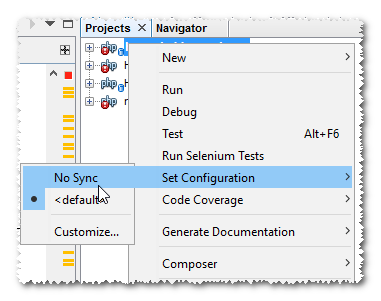
1I've earned a tumbleweed badge for this one :( – Sonny – 2010-09-08T14:15:46.593
This is still an issue in 6.9.1 – Sonny – 2010-10-19T15:32:28.453
Still no changes in 7.2? – Alexey – 2012-08-01T08:08:05.107
@Alexey - I haven't gotten the error message in a long time, so I am not sure. – Sonny – 2012-09-13T13:15:35.470