5
I have a weird problem with VNC server (UltraVNC) on windows 7. I can connect to the server with no problems and use it as it should be.
Until.. I try to launch some application with administrator rights (Run as Administrator).
When I do that, a full screen notification appears on the server machine "Are you sure you want to launch it with admin rights bla bla". At the same moment I get disconnected from the server and can't connect until that message times out and disappears by itself.
Is there any way to make it work without disabling that notification messages?
Thanks.
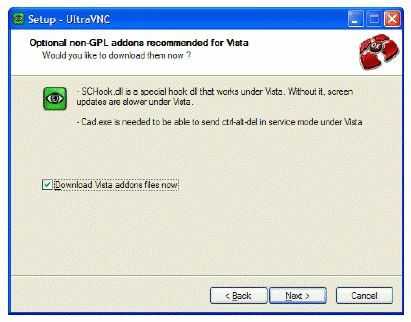
Do you have the latest UltraVNC version? – Mikhail Chernykh – 2010-08-25T14:33:32.837
Yes, downloaded it yesterday. – bezmax – 2010-08-25T15:24:00.393