2
1
None of my VirtualBox virtual machine can use the internet. I've tried every possible configuration of networking ad it never works. Occasionally, just out of the blue, without changing anything, the internet starts working, but stops just as suddenly after a little while. It starts or stops working while I'm using a VM. How can I use the internet from a VM? I am running MacOS 10.5.7 on a MacBook. Edit: I mean that I'm running MacOS 10.5.7 as the Host OS. Edit 2: Whenever I try to use the internet the network icon on the bottom of the window has a little red circle blink.
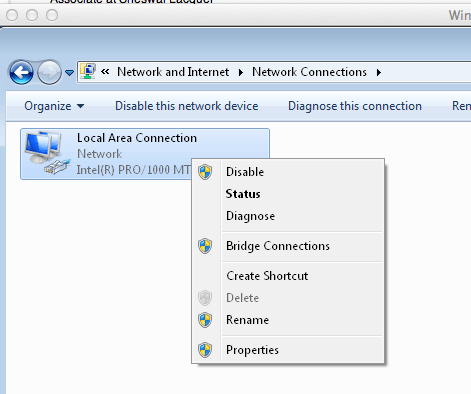
1
Does the answer at Can't access internet from inside Virtual Box apply?
– Dori – 2010-08-24T04:38:44.637Nope. I've tried that. – None – 2010-08-25T00:20:03.240