10
1
I am able to surf the web and my LogMeIn client is not reporting any errors, but I cannot connect to Battle.net or Steam. (I can still visit Battle.net and Steam via my web browser.)
I was actually logged into BOTH of these services earlier this morning, but now they will not connect. (For those who do not game: these services are unrelated and hosted by two separate companies.)
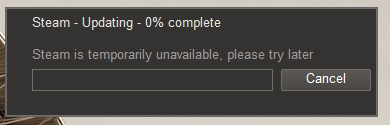

My setup:
- Comcast Cable Internet
- Motorolla SB6120 DOCSIS 3.0 Modem
- Gentoo Router (built years ago following this guide)
- Dell PowerConnect 2724 24-port gigabit switch
- Windows 2003 Domain Controller / DNS Server (recursing to OpenDNS)
- Windows 7 x64 desktop computer (where I am attempting to access the games from.)
- There is absolutely no antivirus or security software running on my gaming computer.
Steps I have taken:
- Rebooted modem, router, domain controller and desktop computer.
- Tried removing OpenDNS and using my ISP's DNS from the Domain Controller
- Tried changing DNS on my client computer to my ISP's DNS (normally, my computer's only DNS entry is the DC).
- Double checked that the Windows Firewall was in fact still disabled for all profiles.
- Double checked that Windows Defender is still turned off.
I am completely perplexed and not sure what to try next? Has anyone seen this before?
Update:
- I called Comcast (they are not blocking any gaming services)
- I installed Steam on another computer in my house and it CONNECTS
- I tried to do a System Restore to a random checkpoint made last week (did not fix it.)
- I am thinking the Windows Firewall is somehow misbehaving. After the system restore, I went into check the firewall settings again and it told me that the snap in could not load because the Windows Firewall was not running. Once I started the Firewall service, I enabled and disabled the firewalls. Still cannot connect to Steam or Battle.net, though.
And I got this message when trying to do a repair install on Steam:
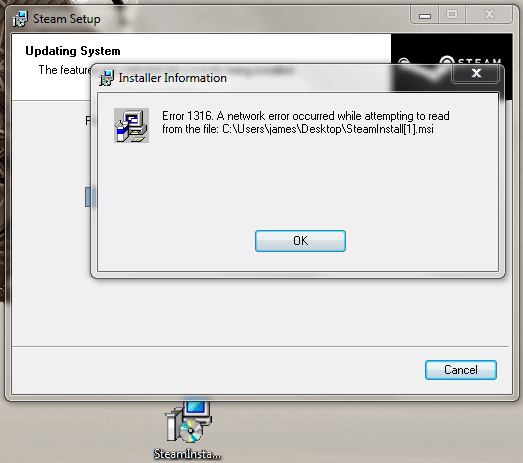
3Nope, but I think it's a great question – Ivo Flipse – 2010-08-17T13:47:27.967
I agree, this is bizarre. I would almost think the ports were closed but you've already checked that software firewalling is disabled...you sure your router isn't possibly firewalling this? – Shinrai – 2010-08-17T14:09:28.437
...actually, no, that would make no sense, it worked this morning. I am totally perplexed. – Shinrai – 2010-08-17T14:09:52.353