3
I have 8 graphs all with the same legend (line colours and meaning), so in order to save space I would like to remove the legend from each graph and create/include just one large one at the top of the worksheet. This has caused me problems.
Is there a way to do this without having to manually create/draw one? I've tried cutting it out but that hasn't worked.
Any help greatly appreciated.
Mike.
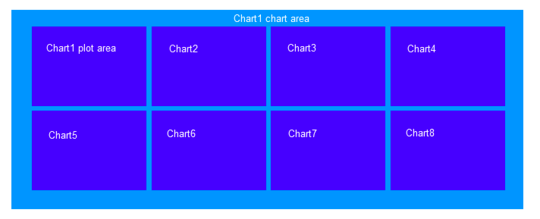
1I've just found the paste as picture option. Hidden under the paste button. opps. – RocketGoal – 2010-08-17T12:12:46.183