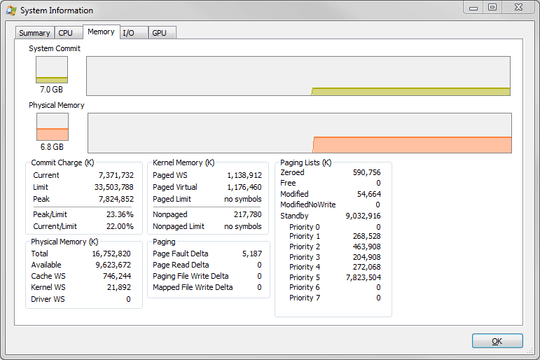2
We have one PC (Windows XP SP3) that we can not log onto using a Remote Desktop session. Logging on to the PC directly (sitting in front of it using the connected keyboard and monitor) work fine.
From a second PC (tried a number of different ones but all Windows XP SP3) I run 'mstsc' and type in PC name to connect to. This shows the login box which we can enter the correct login details and click OK. Within a few second we get an error:
Title: Fatal Error (Error Code:5)
Error: Your Remote Desktop session is about to end. This computer might be low on virtual memory. Close your other programs, and then try connecting to the remote computer again. If the problem continues, contact your network administrator or technical support.
None of the computers we are using are low on memory (2Gb+) and we let windows manage the virtual memory side of things. We do not see this with any other PC and do use Remote Desktop in meeting rooms to connect to user PCs with no problems.