1
I'm trying to basically sync some saved game files (in this case from Red alert 3) over 2 computers.
So what I would like to happen is when I start my game, a script or batch file searches a network folder (T:\saves) and copies the latest version of the saved game folder to the local machine (c:\users\NAME\Red Alert\Saves).
Once the game/process ends, I would like the script to copy the latest local version to the network location.
I would also like the script to play nicley if the network location isn't available if possible.
Is this kind of thing possible using a batch file or autohotkey perhaps? I thought perhaps even dropbox could prove useful?
All of my computers are running Windows 7
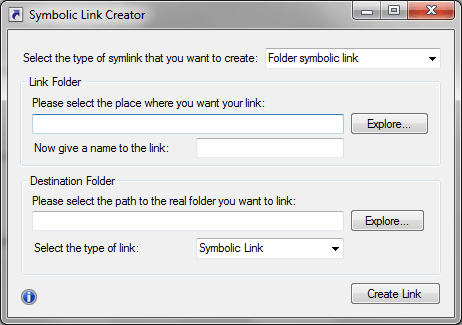
Symlinks are specific to file system, not to OS. http://en.wikipedia.org/wiki/NTFS_symbolic_link
– Ionut Staicu – 2010-08-04T10:58:51.787Another nice feature of Dropbox is that it will sync directly if the computers are on the same network. Saving you some round-trip time. – Scott – 2010-08-04T15:03:10.150
@Ionut Staicu - "most Unix-like operating systems such as Mac OS X, and also Windows operating systems such as Windows Vista, Windows 7 and to some degree in Windows 2000 and Windows XP."
symbolic links don't work great in XP
@scott - dropbox is indeed awesome! – falter – 2010-08-06T08:27:00.007