47
18
I have an animated gif which, as originally created, animates once then stops. I want to modify the image file so it loops forever instead.
What free applications or command-line utilities for Mac OS X can I use to do this? I've found several GIF utilities that can create new animations, but none that let me tweak the properties of existing ones.
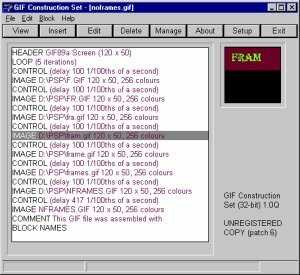
Bear in mind that it also depends on the application you are using to display the animated GIF. For example, Firefox's display of animated GIFs can be changed through <code>about:config</code>: <code>image.animation_mode = normal | once | none</code> – Mike Fitzpatrick – 2010-07-01T23:56:11.817
Related: Make a GIF 'video'.
– kenorb – 2015-12-25T20:13:49.0101do you want it to loop permenantly, so that you will change the file? Or do you want to change a setting locally on your computer to make this work? – Daisetsu – 2010-07-01T23:59:26.737
I want to modify the file, not the app displaying it. I'll edit the question to clarify. – Brant Bobby – 2010-07-02T15:15:27.563