4
2
Does a program exist to record all upload / download usage for a personal computer?
So I can reset it at some stage, and then use the internet, and then look at how much data has been sent/received?
4
2
Does a program exist to record all upload / download usage for a personal computer?
So I can reset it at some stage, and then use the internet, and then look at how much data has been sent/received?
4
I use a little Delphi program I found for specifics like this, appropriately named Network Traffic Monitor. It does pretty much all you need, and that's about it really.
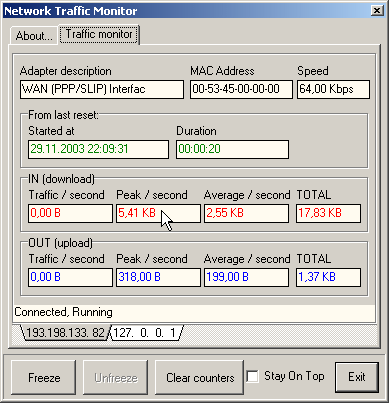
When you close it though, it seems to reset all TOTALs to 0. :S – alex – 2009-07-30T23:54:54.870
2
Bandwidth Monitor should do what you need. The Lite edition is free.
An ideal tool for the bandwidth conscious, Bandwidth Monitor enables you to keep a close eye on the amount of bandwidth accumulated over the current hour, day, week, month, or even year! Advanced logging tools make it easy to view your bandwidth usage and make alterations to bandwidth logs. Clean up old data at the touch of a button, and import your bandwidth data from our predecessor Bandwidth Monitor 1.0.
Alternatively there's FreeMeter, if you prefer something with an Open Source flavour. To view the log, you need to right-click the meter (or the tray icon), then select Utilties > Totals Log. In the Counter tab, there's a reset button.
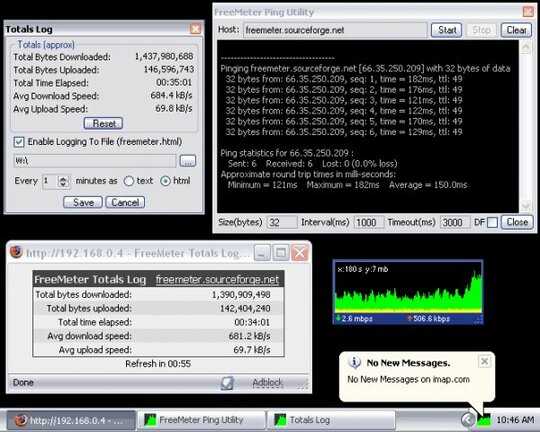
2
DU Meter does all of this however it is not free.
The features for DU-Meter include:
1
Although there is a lot of programs that can do this, I have had good success with Networx.
It has a Speed Meter Timer (that acts like a stopwatch) for measuring bandwidth usage from the moment you click start to stop. You can also enter quota information for your internet plan.
0
NetLimiter Monitor does this very well.
NetLimiter is an ultimate internet traffic control and monitoring tool designed for Windows. You can use NetLimiter to set download/upload transfer rate limits for applications or even single connection and monitor their internet traffic.
Along with this unique feature, Netlimiter offers comprehensive set of internet statistical tools. It includes real-time traffic measurement and long-term per-application internet traffic statistics
0
wipfw can count the traffic that passes through a network interface.
What is WIPFW?
WIPFW is a MS Windows operable version of IPFW for FreeBSD OS. You can use the same functionality and configure it as only you work with IPFW.
IPFW is a packet filtering and accounting system which resides in the kernelmode, and has a user-land control utility, ipfw. Together, they allow you to define and query the rules used by the kernel in its routing decisions.
There are two related parts to ipfw. The firewall section performs packet filtering. There is also an IP accounting section which tracks usage of the router, based on rules similar to those used in the firewall section. This allows the administrator to monitor how much traffic the router is getting from a certain machine, or how much WWW traffic it is forwarding, for example.
As a result of the way that ipfw is designed, you can use ipfw on non-router machines to perform packet filtering on incoming and outgoing connections. This is a special case of the more general use of ipfw, and the same commands and techniques should be used in this situation.
Any SNMP software will do the trick. – MaQleod – 2011-08-19T06:02:59.183