0
1
I start PuTTY from WinSCP, and when I do, I always get this popup:
that I need to respond to about the server's host key not matching what's in the registry. What do I need to do to update that registry entry to eliminate this problem?
It only happens when I start PuTTY from WinSCP. Standalone PuTTY startup works fine.
I'm asking about the registry, since there is no info explaining.
I have Windows 10, although it sounds like this is not specific to Win10.
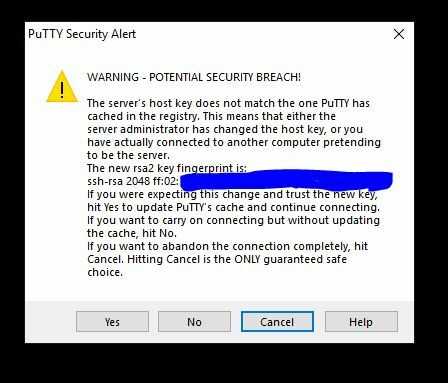
What popup? What registry key? What version of Windows? – DavidPostill – 2020-02-09T17:59:11.160
There is no attachment ... – DavidPostill – 2020-02-09T18:06:49.540
@MartinPrikryl - If you know the answer to the author’s question you should submit an answer here, not direct them, to an external website – Ramhound – 2020-02-10T12:21:00.170
Simply selecting “Yes” will prevent this message from being displayed in the future – Ramhound – 2020-02-10T12:22:23.360
If PuTTY isn't auto-updating the host key, manually remove it from
HKCU\Software\SimonTatham\PuTTY\SshHostKeys– JW0914 – 2020-02-10T12:48:08.297@Ramhound I do not know the answer. I'm the author of WinSCP and I'm quite sure that noone will be able to answer the question here. It will require debugging why WinSCP messes up with PuTTY's host key cache. And for that we need to provide OP with a debug version of WinSCP and OP will need to send us back confidential debug logs. That's not something what should be done here. Imho, this is not a question in the scope of SU. It looks like a bug in WinSCP. – Martin Prikryl – 2020-02-10T13:56:52.770