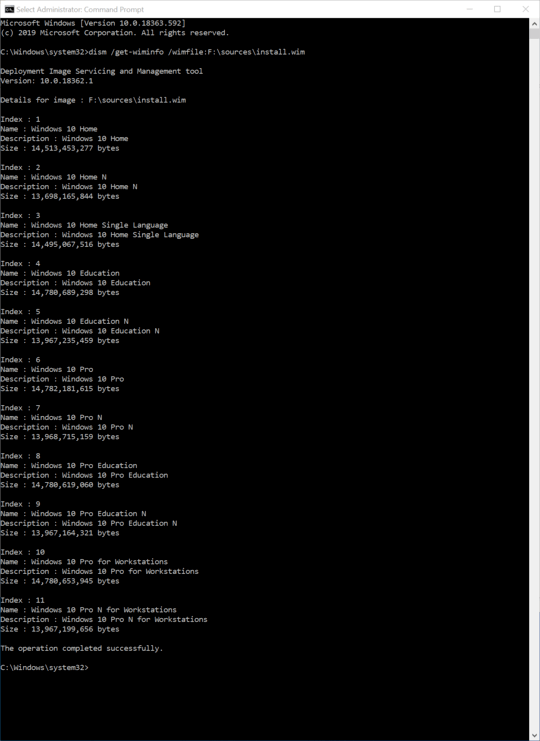So how can I "upgrade" my Windows 10 Home "N" version to a Windows 10 Home version WITHOUT "N" so my 129-EURO product key will be accepted?
There is no direct upgrade from Windows 10 Home N to Windows 10 Home.
Source: Upgrade paths
Windows N/KN: Windows "N" and "KN" SKUs (editions without
media-related functionality) follow the same upgrade paths shown
below. If the pre-upgrade and post-upgrade editions are not the same
type (e.g. Windows 8.1 Pro N to Windows 10 Pro), personal data will be
kept but applications and settings will be removed during the upgrade
process.
All this means is that, Windows 10 Home N to Windows 10 Professional N is supported, but Windows 10 Home N to Windows 10 Home requires a clean install.
But when I download the Windows install tool from https://www.microsoft.com/en-us/software-download/windows10 I always get the version with "N".
This is indeed due to the region you are living in. Microsoft is required to provide you Windows 10 Home N instead of Windows 10 Home due to an EU court ruling a few years ago. However, just because they're required to offer it to you by default, does not mean you cannot download Windows 10 Home instead.
It actually is trivial to get a different Windows 10 ISO, directly from Microsoft. There are numerous third-websites and tools that expose the download links, to the many versions of Windows 10 ISO, that are directly from Microsoft.
It should also be pointed out the Media Creation Tool cannot be used to download the Windows 10 ISO in a case like this. I have been able to confirm that using the browser agent method, to download the current Windows 10 ISO, will actually contain Windows 10 Home.
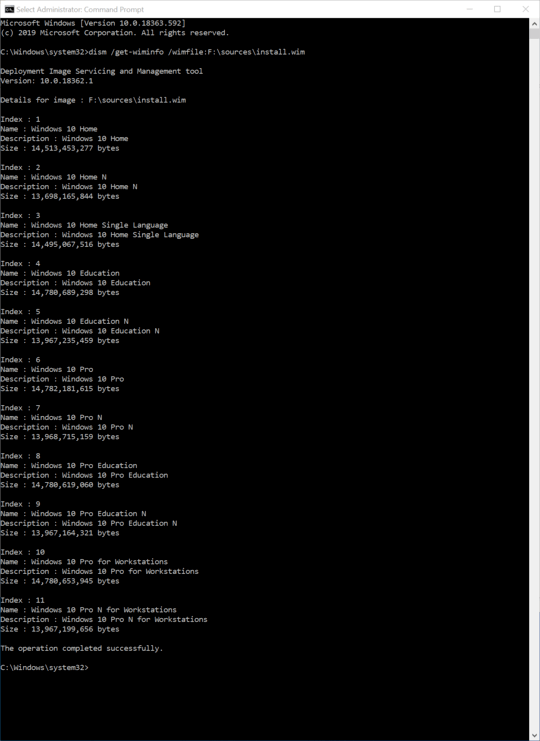
I live in Europe. Probably because of EU Regulations, Parallels Pro has installed Windows 10 Home (64-bit) N in my new VM on my new Mac, without asking me which version I want (!).
This likely happened due to the Windows 10 ISO you used was to Windows 10 N Home/Professional instead of Windows 10 Home/Professional but there isn't anything preventing you from installing Windows 10 Home instead.