Microsoft is no longer providing the clean ISOs (with proper Boot.wim and Install.wim and not ESD files so that you can use DISM to serve them) on a website.
But some users were able to find a way to generate download links.
- open this website
- under
Select type: select Windows (Final)
- under
Select version: select Windows 10 Version 1607, Redstone1 [Jul2016]
- under
Select edition:select which ISo you want. Most home users want Windows 10 Pro + Home
- select under
Select language: your language
- now select if you want 32 or 64Bit ISO:
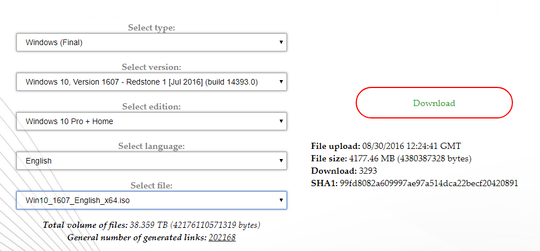
On the right site you can find now download buttons for the selected ISO.
If you want other ISOs for Windows 10 Creators Update, select Windows 10 Version 1703, Redstone2 [March 2017] - Build 15063.0.
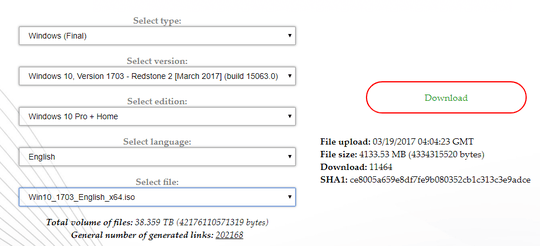
If you want other ISOs for Windows 10 Fall Creators Update, select Windows 10 Version 1709, Redstone3 [September 2017] - Build 16299.15.
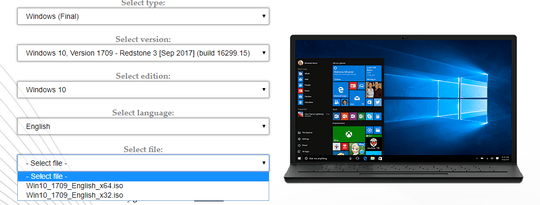
If you want ISOs for the Windows 10 April 2018 Update (Version 1803), select Windows 10 Version 1803, Redstone4 [Apr 2018] - Build 17134.1.
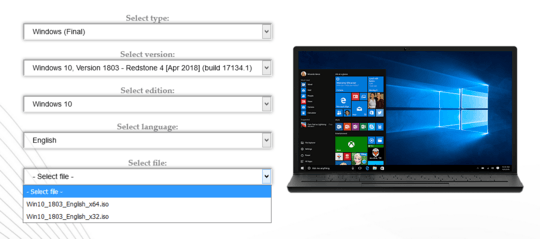
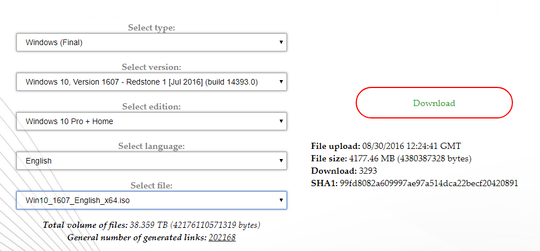
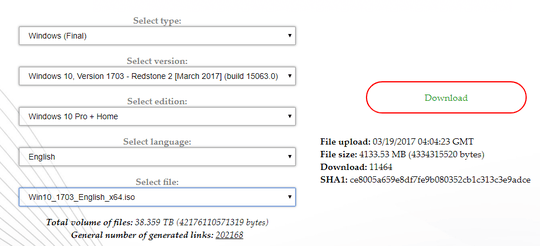
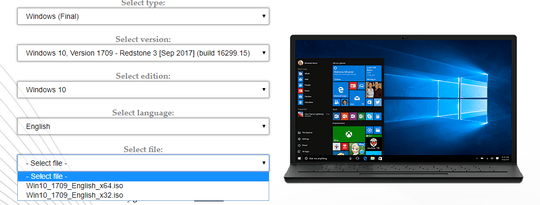
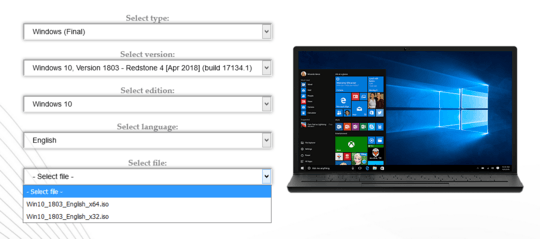
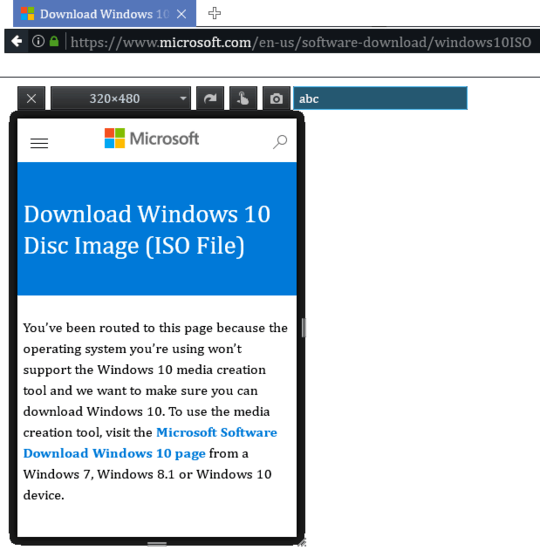
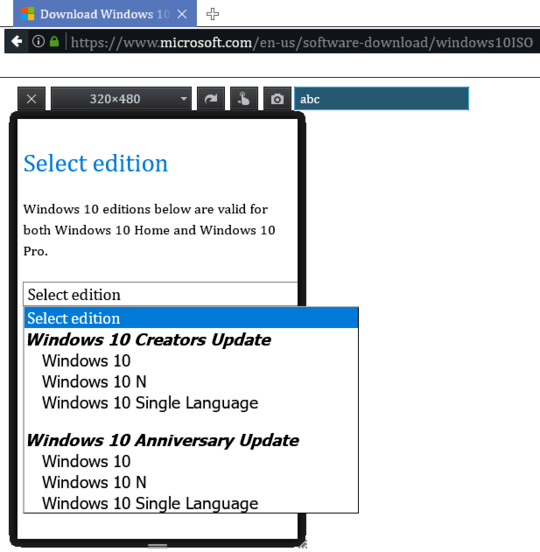
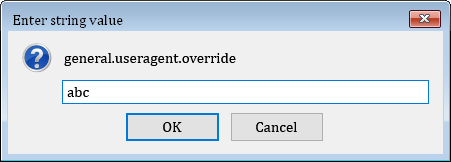
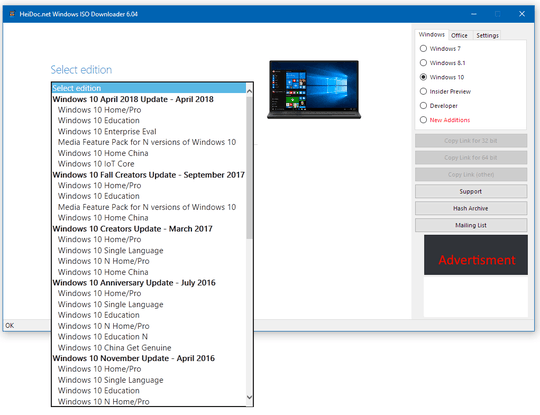
1Media Creation tool can be used as well. You can create the ISO or USB disk which ever. Using MCT, the ISO would have
install.esdinstead ofinstall.wim. FYI. – w32sh – 2016-08-04T13:49:39.527@w32sh that is why I linked to the page to get proper ISOs with install.wim – magicandre1981 – 2016-08-04T14:53:40.507
If you want ISOs from the official source (i.e.
– caw – 2020-02-07T01:26:37.050microsoft.com), this answer has it