1
I am trying to extract the list of URLs from the text file using notepad++ and have tried different expressions as well, but it is replacing the URLs instead of extracting them.
href="https://prnt.sc/2oz4yt" class="external-link" rel="nofollow noreferrer">https://prnt.sc/4om4fj</a></p>
<br/>
<br/>
I have large text file like mixture content inside it but I want to extract only prnt.sc list from it
https://prnt.sc/2oz4yt
https://prnt.sc/4om4fj
how to achieve this?
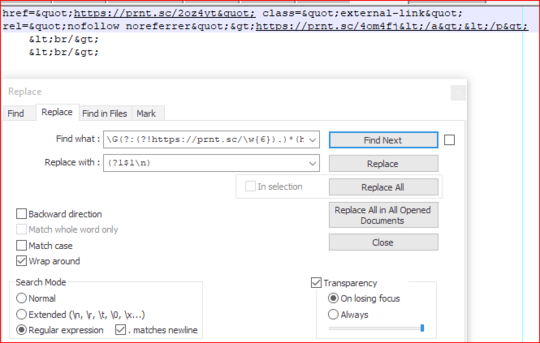
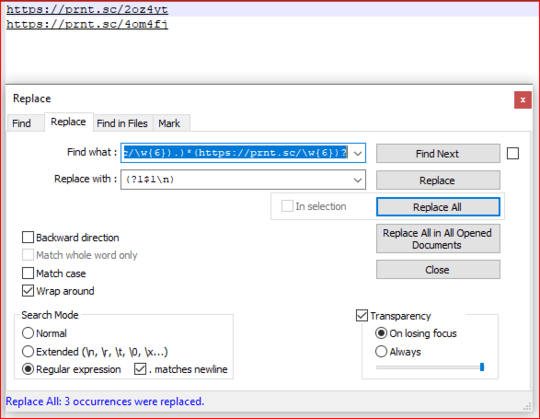
Interesting... the ampersands are valid parts of URLs but are obviously junk in this case. You might need to run a Find/Replace on those first before trying any regex. – Burgi – 2020-01-30T10:33:33.257
yes, whatever the best solution, waiting for the answer! i have more than 250 prnt.sc URLs in 1 file contain same mixture of tags from where i want to extract the specific domain URL with specific length! – Mr.Devops – 2020-01-30T10:37:35.453