5
2
I'm on a laptop with Realtek RTL8822BE 802.11ac PCIe Adapter, Windows 10. I am irritated with the fact that my wifi name has a number, for instance, my wifi name is Arnid and its name comes up as Arnid too but after connecting it shows as Arnid 3, do not confuse this with 5GHz concept, I have a 5GHz wifi too but its name is different, the problem here is how windows names this for some weird reason, Here's screenshot.
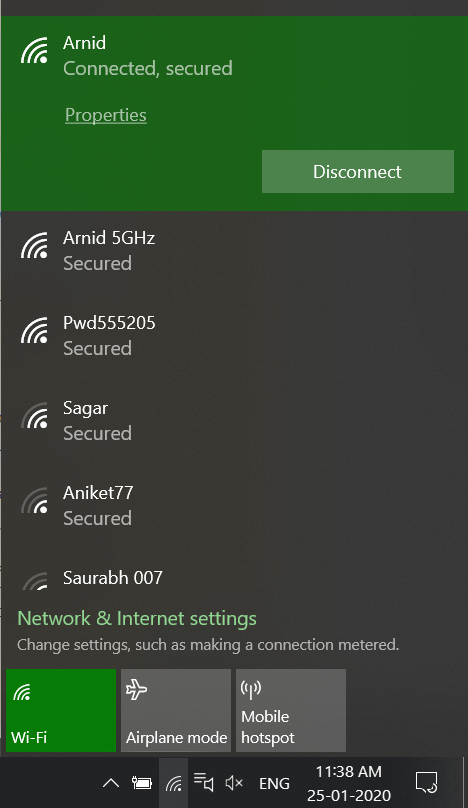
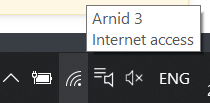
1Edit your question and include the output of
netsh wlan show profiles– Ramhound – 2020-01-25T06:21:26.257You might have used a USB adapter for WIFI or have changed wifi routers while conserving the same name for the SSID. The answer below should remove the extra SSID in your system's list. – Natsu Kage – 2020-01-25T06:42:07.557
@YLearn - "WifI' must be a WLAN profile instead of a LAN profile. I confirmed my commands worked on Windows 10. – Ramhound – 2020-01-25T18:48:31.797
@YLearn - I already know all of that. In any event, I know what the author was referring to, so clarification isn't required. The screenshots actually make it clear what the author was referring to. – Ramhound – 2020-01-25T19:37:19.200
@Ramhound, didn't follow the screenshot links, so thanks for editing those in. But the screenshots actually prove the opposite. When you hover over the network icon, you are actually shown the network location/profile name, not the WLAN profile name. I have confirmed this on two different Windows 10 systems. – YLearn – 2020-01-25T20:43:08.480
@YLearn - So are you saying my answer has the incorrect command? If that is the case, suggest an edit to the answer, I might consider it. – Ramhound – 2020-01-27T20:16:44.283
@Ramhound, I am not personally well versed in the registry keys that are required to be edited in Win10 to "merge" network profile/locations. There are quite a few posts/guides online for this but I cannot validate the veracity of any of them personally, which is also why I did not provide my own answer. As for your commands, they are correct for displaying and deleting WLAN profiles AFAIK. – YLearn – 2020-01-27T21:10:43.073