0
After building the schema below I have these issues:
- 192.168.0.10 can browse the web but cannot ping 8.8.8.8
- 192.168.1.99 can ping 192.168.0.99 and browse the web but cannot ping 8.8.8.8
- 192.168.0.99 can ping 192.168.1.99 but cannot ping 8.8.8.8 nor browse the web
windows 7 (192.168.1.10) is configured as router (IPEnableRouter=1 and Routing and Remote Access Service is started).
192.168.1.1 is a home modem/router connected by LAN cable to 192.168.1.10 192.168.0.1 is a 4G modem connected to 192.168.0.10 by USB (Remote NDIS).
How to fix these issues?
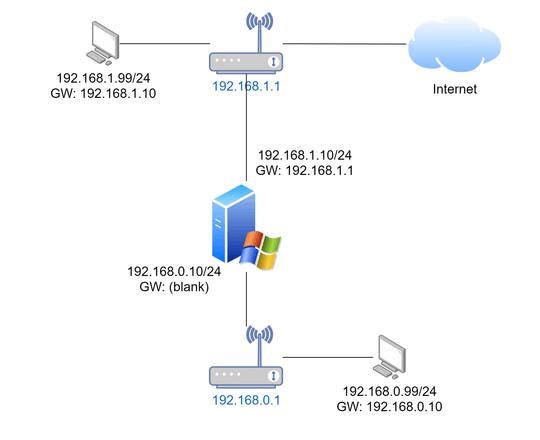
Presumably both of your routers are blocking ping traffic ... – DavidPostill – 2020-01-21T15:16:10.207
I wouldn't use anything on Windows as a router for a home network. I use my Windows laptop to bridge a VPN connection for my Xbox and it constantly gives me DHCP errors. Sharing network access from Windows computers is a terrible way to set up a network. – Ecstasy – 2020-01-21T15:55:03.213
Are you sure it's 0.10 that can browse the internet and not 1.10 ? (they're two interfaces on the same PC right?) – Smock – 2020-01-21T16:24:04.603