1
I've recently begun scanning all of the pictures in my family's archive. I'm using a Canon LiDE 400 to scan the pictures at 600 dpi directly into a TIF file, and I'm using Windows 8.1.
The issue I'm having is that when I enter metadata tags to the files in the Windows properties box, the file size is being drastically reduced. I understand that TIF is a lossless format, so editing the metadata shouldn't cause data loss, correct? I'm concerned about the possibility of losing data within the picture. My understanding is that that shouldn't be possible though.
Can anyone explain this loss of file size? Am I misunderstanding the properties of TIF files? Below is a screenshot showing the reduced file sizes. The only difference between the files is the one on the right has tags added to it.
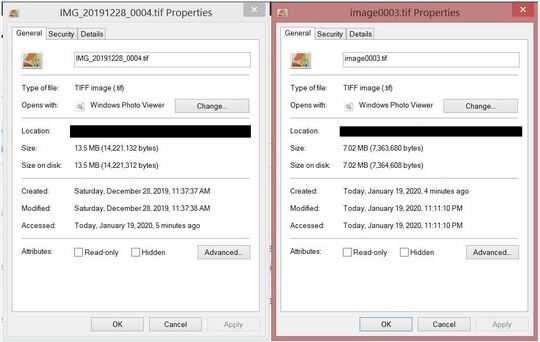
TIFF isn't exclusively lossless. It just happens to support lossless compression too and is widely used. However, TIFF can be lossy if the user wants it to be. Please provide the tags you added – Pradyoth Shandilya – 2020-01-20T09:02:30.963